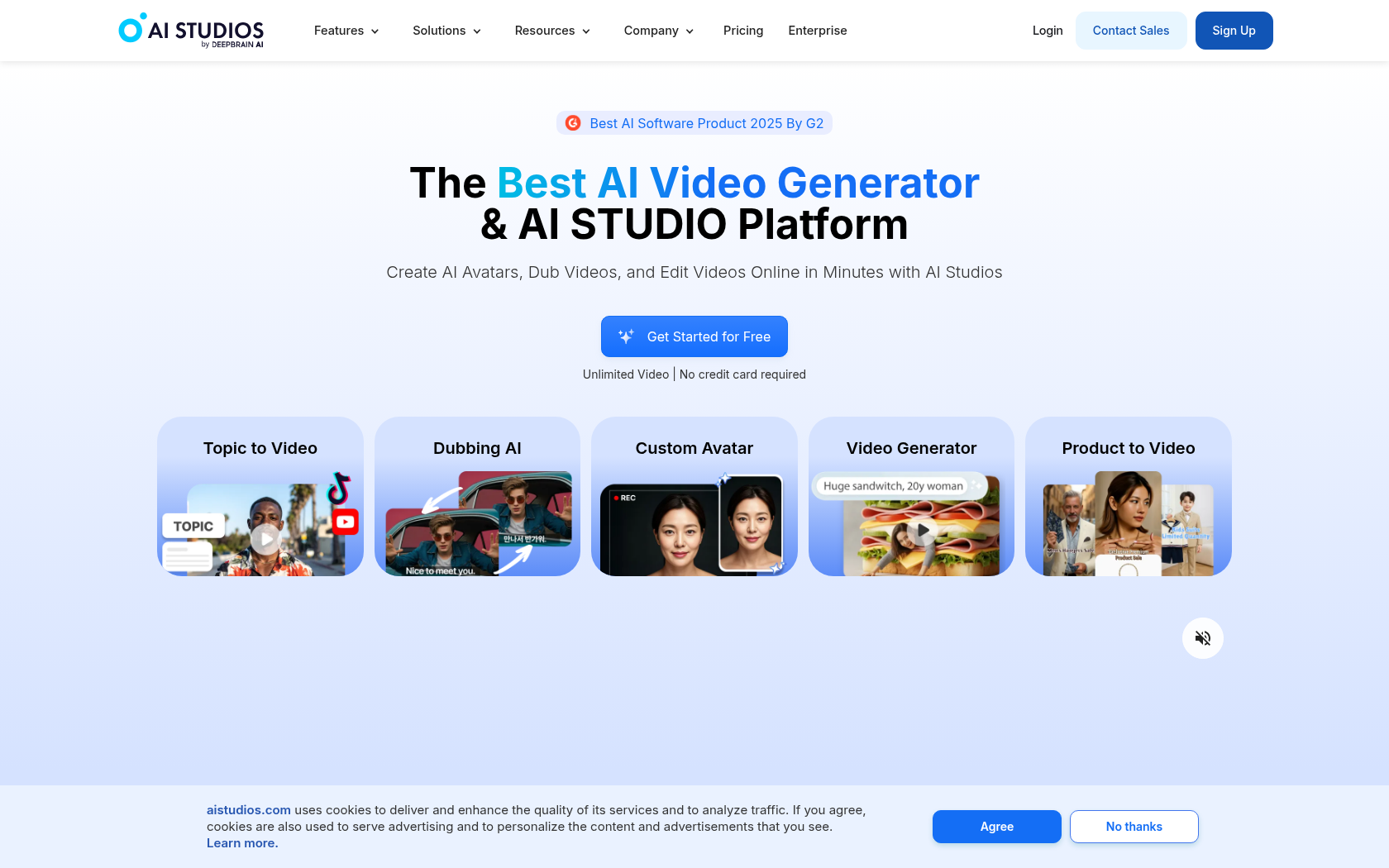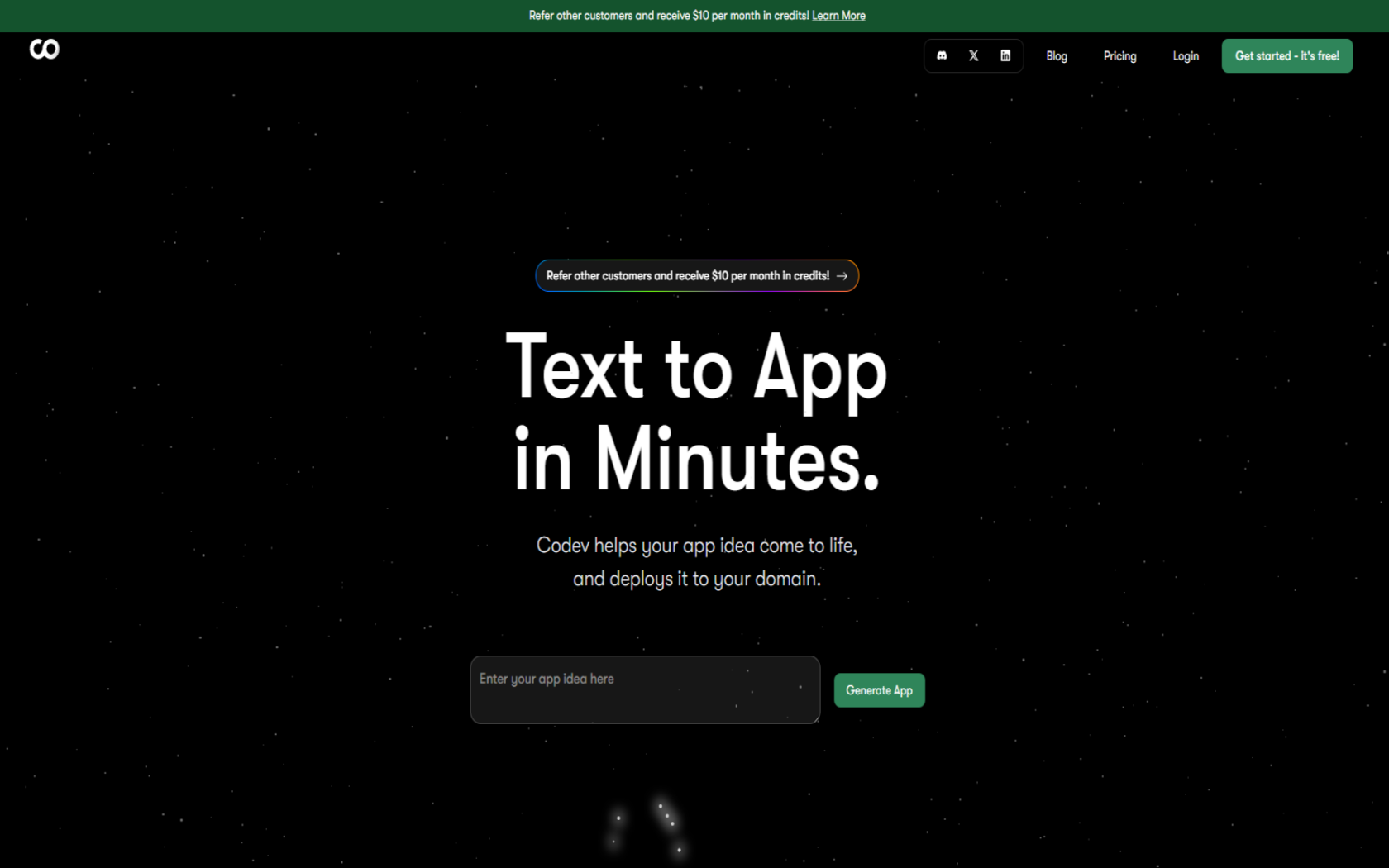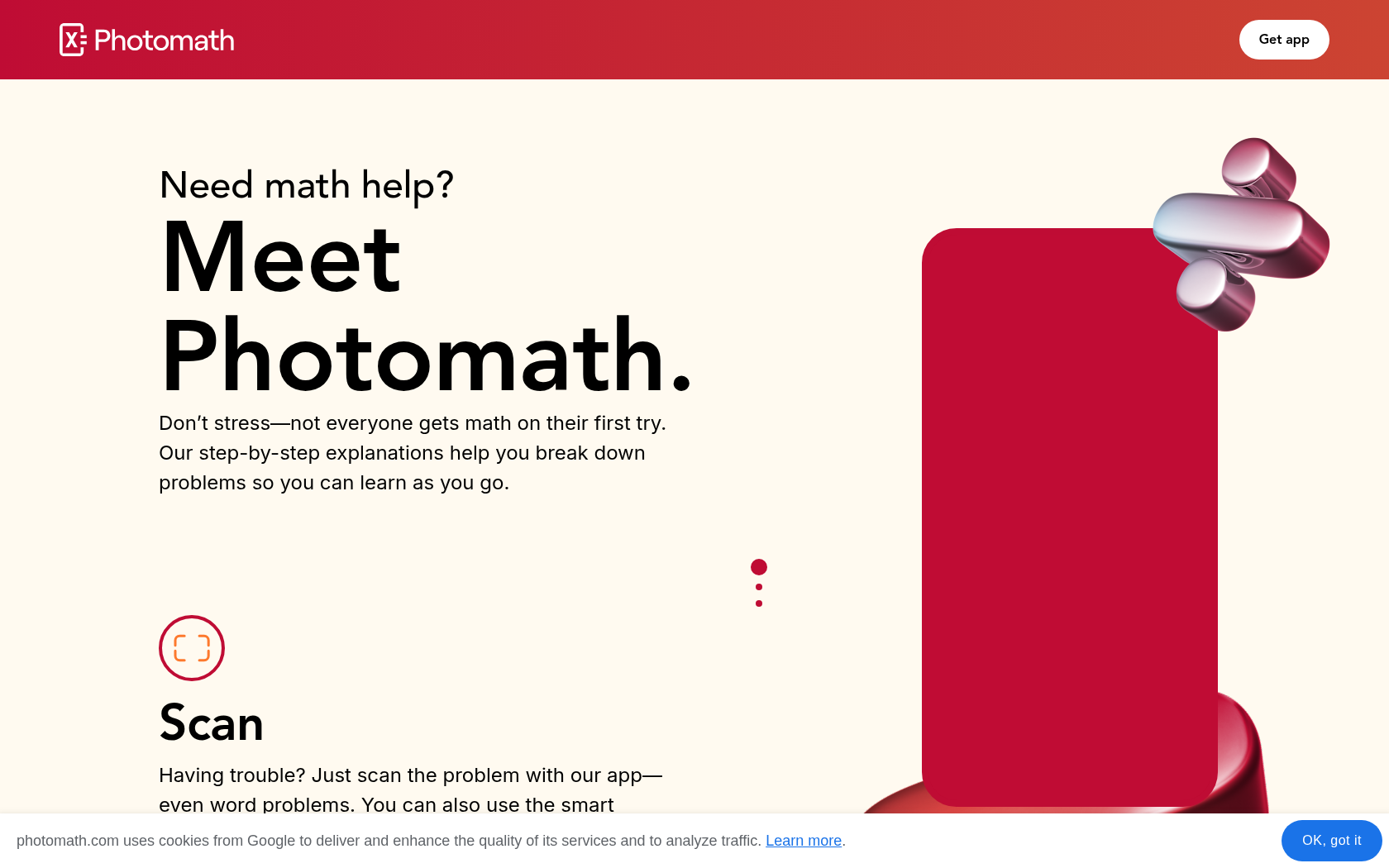Campfire
Campfire is a comprehensive storytelling platform that helps you write, design your world, publish, and connect with readers, giving even beginners an organized place to create.

- Launch Date
- 2018
- Monthly Visitors
- 373.1K
- Country of Origin
- united States
- Platform
- App · Web
- Language
- english
Keywords
- worldbuilding tools
- Storytelling platform
- Module-based writing
- Fantasy fiction writing
- Science fiction author platform
- Reader interaction
- Self-publishing platform
- Sell bonus content
- Character design tools
- Map modules
- Timeline planner
- Worldbuilding tools
- Creative community platform
Platform Description
Campfire is an integrated storytelling platform that connects authors of genre fiction, such as fantasy and science fiction, with readers. It's a place where you can not only write, but also worldbuild, characterize, map, and manage your timeline all at once, with each element connecting to the next to create an organic design for your entire story. This makes it easy for beginners to create an organized structure, even when dealing with complex plots and settings.
Campfire supports a web browser, desktop app, and mobile app, allowing users to continue working anytime, anywhere. the desktop app lets you write without the internet, and then automatically syncs to reflect on the web and mobile. in the mobile app, modules like character cards, maps, and timelines can be viewed and edited instantly, making it convenient to work on the go. Creators can also publish their work directly from within Campfire, and connect directly with readers through bonus content sales features like short stories and setting materials.
The platform is more than just a writing tool, offering community features that allow you to explore other creators' work or publish your own. Campfire is organized into three menus, Write, Read, and Learn, where you can write and build your world, Read to view other creators' work, and Learn to learn writing tips and tutorials. this positions Campfire as a comprehensive creation and learning platform that can be utilized by beginners and professionals alike.
Core Features
-
designing a module-based worldview
tools organized into self-contained modules, such as Character, Map, Timeline, and more
-
unified manuscript authoring experience
Writing and editing body text with the Manuscript module
-
linking elements between projects
cross-referencing between characters, backgrounds, and timelines
-
offline/online synchronization
automatic synchronization between desktop and web/mobile
-
publishing and content sales
sell works and bonus content and distribute royalties
-
public/Private settings
control your project's public scope
-
explore the community
discover other creators' work, access readers
-
provide learning and tutorials
learn section for platform usage, writing tips, and more
Use Cases
- genre fiction
- designing a Fantasy World
- SF Roadmap
- create a character profile
- insert a map
- setting up the plot timeline
- configure the magic system
- designing an Arc Structure
- selling bonus content
- reader-immersive interactions
- self-publishing
- connecting with readers
- making your settings public
- sharing projects
- collaborative writing
How to Use
sign in
create a new project
organize your content with modules
publish or share settings
FAQs
-
campfire is a storytelling platform where users can write, organize, and share their stories. you can find inspiration as you work on projects, learn writing skills through videos and blogs, and join the community to experience other people's stories.
-
you can browse blog posts or public projects on Campfire without an account. however, you'll need an account to use the writing tools, save stories, or leave comments.
-
yes, Campfire is free to join. you don't even need a credit card, but there are some costs if you want unlimited access to the writing modules or to purchase stories and bonus content from writers.
-
we recommend checking out the tutorials on our blog or YouTube guides to get started. if you don't find the answer you're looking for, you can join our Discord community or contact us by email.
-
- Write: A place to write and edit projects
- Read: A place to view published work from the community
Learn: A place to learn inspiration, writing tips, and tutorials through blogs and YouTube videos -
- Campfire Blaze: The current web-based platform, which is the newest service offering a variety of modules and features.
- Campfire Pro: The initial desktop app version, with basic functionality still available but no new updates. Since the release of Blaze, Pro users can import their projects into Blaze to continue working on them. -
your account is public by default, but all of your projects are private, meaning that other users can't see your account unless you share it directly or publish a project to it. If you publish a project publicly on Campfire, it will only be visible to other users at that time.
-
you get virtually unlimited storage space. however, images larger than 10 MB may be automatically compressed.
-
Write is a collection of writing and worldbuilding modules to help you plan and write your story. you can create projects by adding characters, places, chapters, and more, and each project includes advanced features like text fields, charts, and story images. You need a Campfire account to use Write.
-
Campfire accepts most artwork for publication. however, during the review process, we may reject works for copyright infringement or inappropriate setting. basically, you can post a variety of genres, including fantasy, science fiction, and creative fiction.
-
there is a limit to the number of elements you can create on a free account. for example, you can only create up to 10 character modules for free. If you need more than that, you'll need to subscribe or expand with a lifetime purchase option.
-
Explore is the place where artists share their work when they're ready to show it to the world. all projects are reviewed and approved by the Campfire team before being made public, and you don't need an account to view other people's public projects. However, you do need an account to publish your own work.
-
You can do this by selecting "Publish to Campfire" from the "More" menu in your Write project. you'll need to set up your project and select the elements you want to display, and when you're ready, you can publish.
-
yes, you can. you can sell the story itself, or you can sell additional bonus content. Campfire returns 80% of sales revenue to writers, which is a higher percentage than other self-publishing platforms.
⚠ If any information is incorrect or incomplete, please let us know by clicking the button below. We will review and apply corrections promptly.