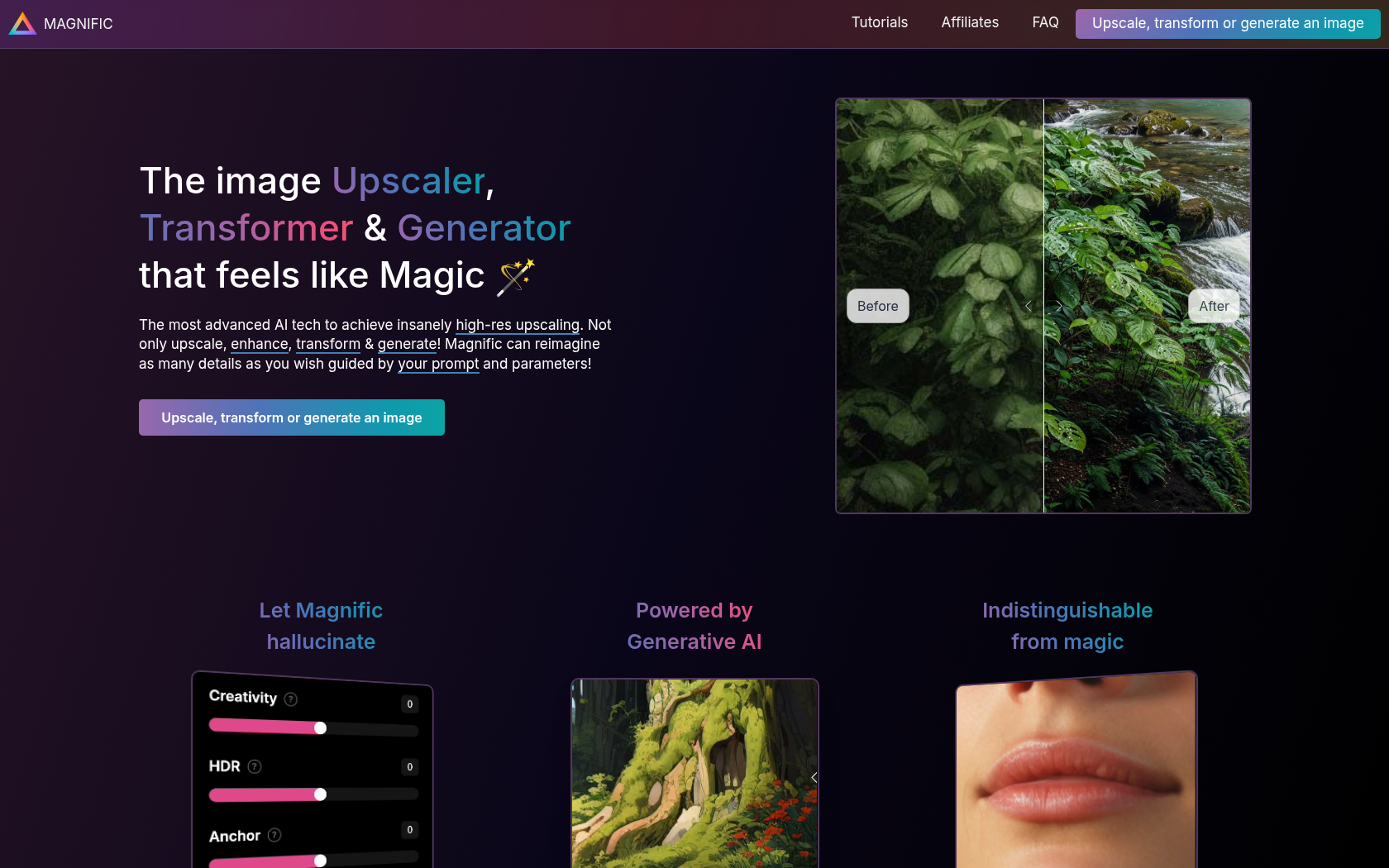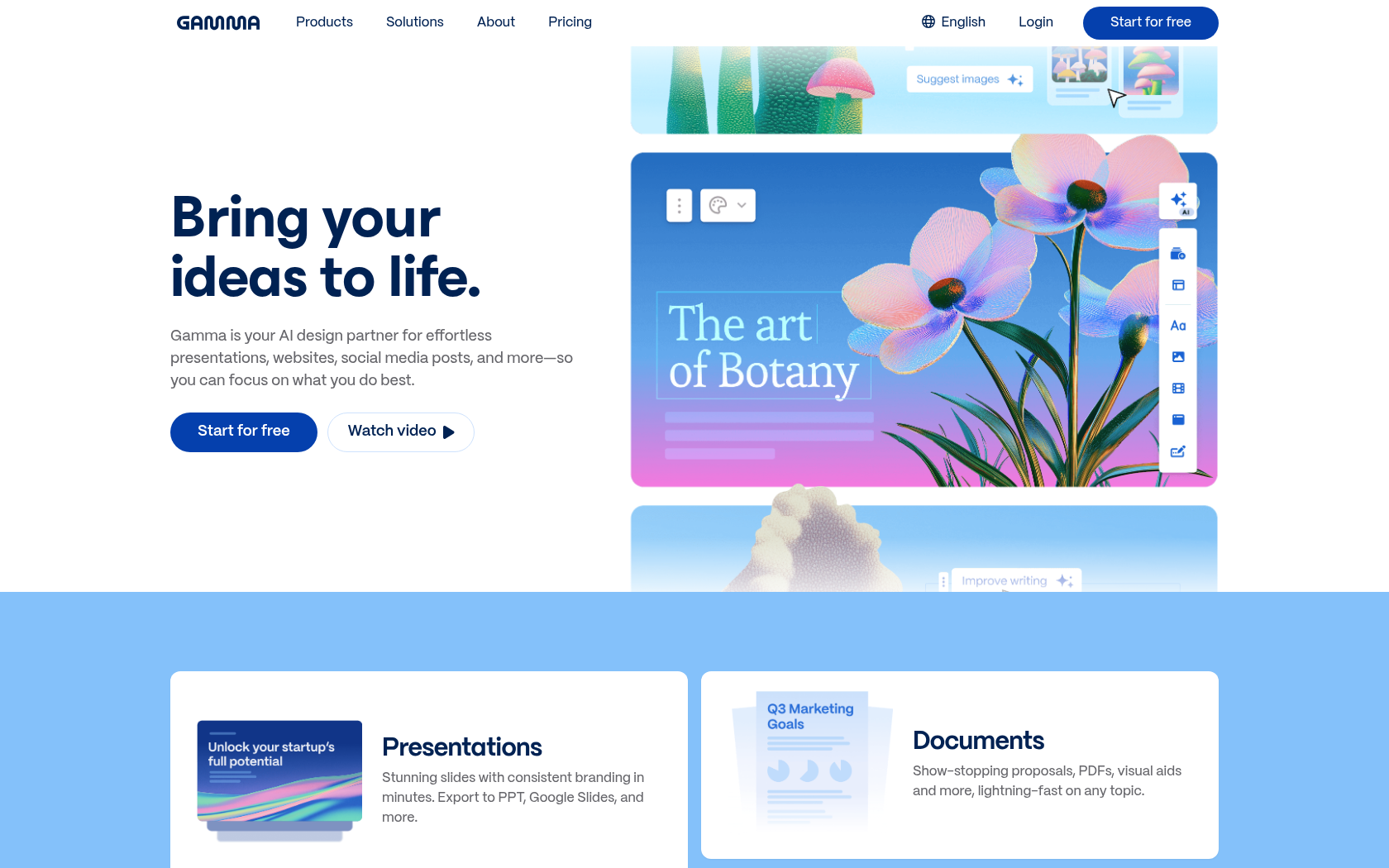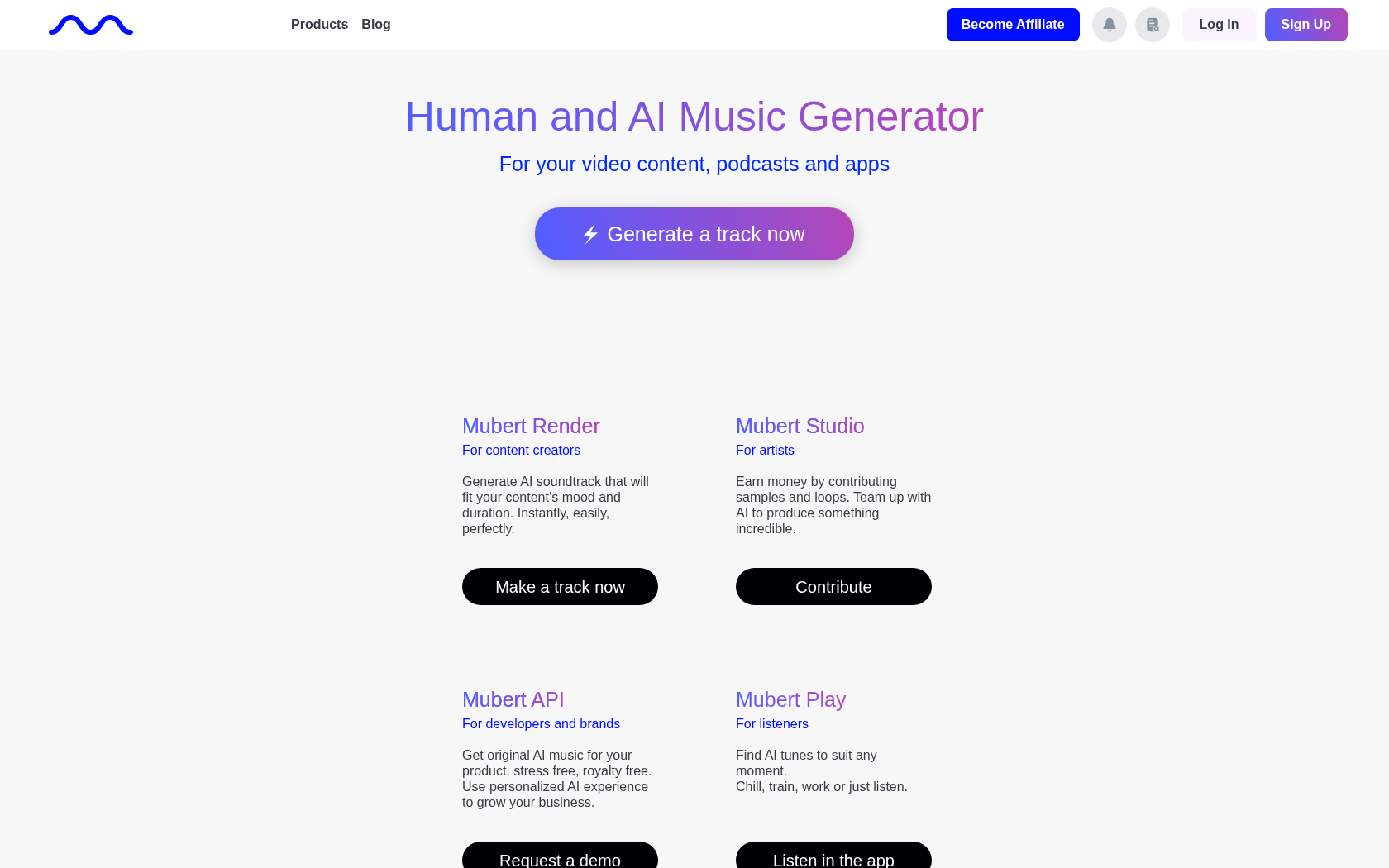Plottr
Plottr is a professional story planning tool that helps writers easily and intuitively plan and manage the structure of their novels with visual timelines and plot templates.
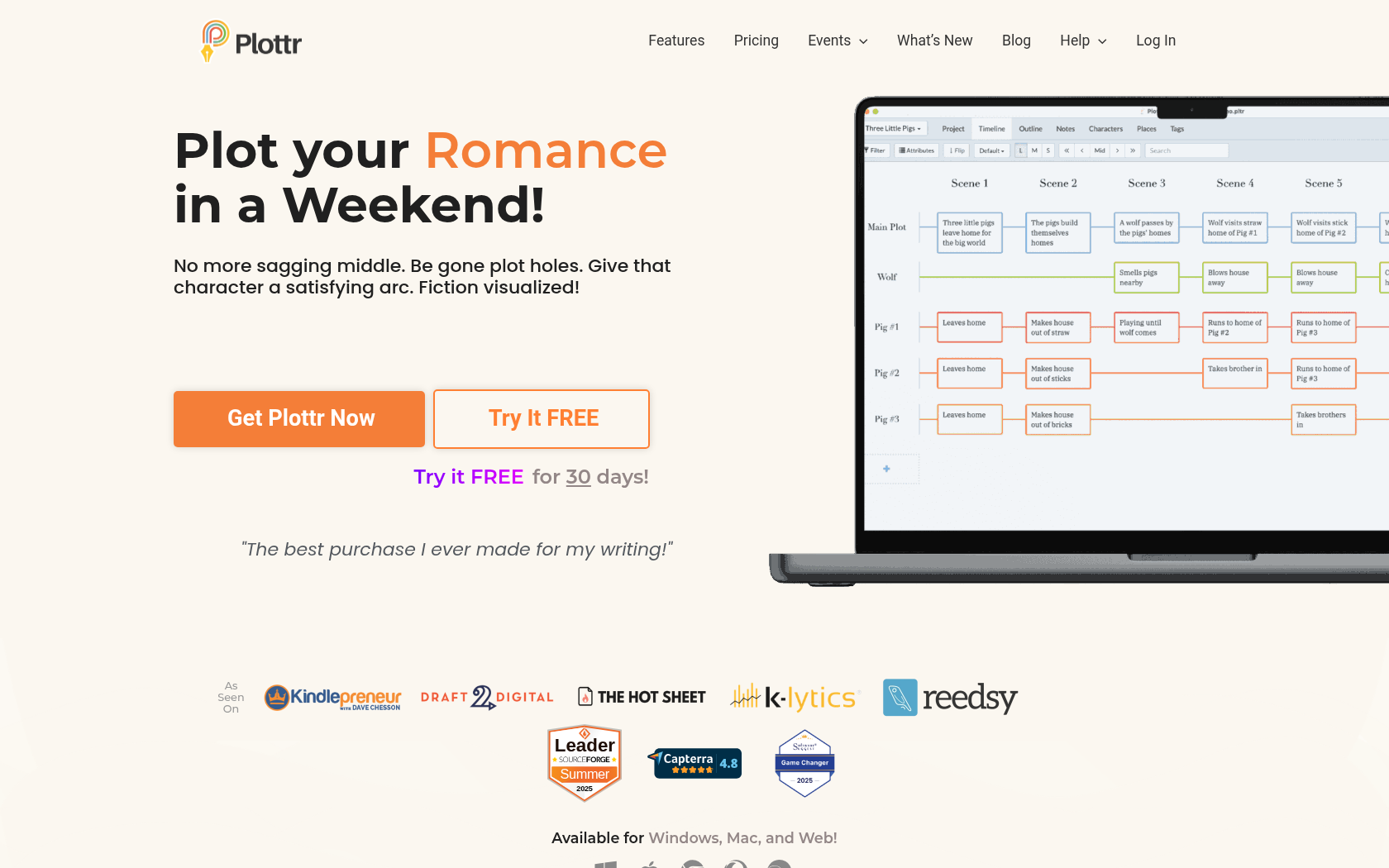
- Launch Date
- 2020
- Monthly Visitors
- -
- Country of Origin
- united States
- Platform
- Web
- Language
- english
Keywords
- story Planning
- Plotting Software
- Novel Organizer
- Timeline Plotter
- Character Sheet Management
- Novel Planning Tools
- Series Plot Management
- Story Templates
- Plot Line Filter
- Drag & Drop Plot
- Story Structure Tools
- Writer's Aids
- Plot Export
- Word Integration Novel Planning
- Scrivener Integration
Platform Description
Plottr is a story planning tool that provides writers with the visual timeline, plot templates, and character and worldbuilding management features they need when planning a novel or story, all in one place. users can utilize a variety of built-in plot structure templates or create their own, laying out scenes, characters, locations, notes, and more in the form of cards, which can be easily rearranged using drag and drop to intuitively design complex story structures.
Plottr supports exporting your work to documentation tools like Word, Scrivener so you can synchronize your writing with the writing stage, and ensures continuity of work across devices with local backup and cloud synchronization. It also works well in offline environments, allowing you to create and edit plots even when you don't have an internet connection. this flexibility makes Plottr a valuable tool for both planned and improvisational writers.
Additionally, Plottr offers a range of additional features, including character sheet management, world and place organization, tag-based filtering, and plotline functionality, to help you keep all of your story elements together in one project. This is especially useful when you're writing a series of novels, as it allows you to bundle plots for each book into a single project, and allows you to link or cross-reference information like characters and locations across books, which is a huge strength for longer works.
Core Features
-
visual timeline
see structure by placing plots and scenes on a time axis
-
plot templates
pre-designed templates, including hero journey, three-act structure, and more
-
managing Character Sheets
organize character attributes, motivations, relationships, and more into individual cards
-
manage Places/Worlds
organize and manage story backgrounds, settings with place cards
-
filtering Plotlines
filters by main plot, subplot, and character perspective
-
drag-and-drop editing
easy to move and rearrange scene cards
-
exporting
Support for integrated exports to Word, Scrivener, etc
-
offline work and backups
work without the internet, save local backups
Use Cases
- writing a novel plot
- planning a series
- managing characters
- worldview settings
- scene Placement
- organize notes
- rearrange plots
- filtering tags
- exporting plots
- designing Novel Structures
- utilizing plot templates
- timeline visualization
- cross-referencing
- drag plot card
- series Bible
How to Use
create a project
add a plot card
organize your timeline
export or sync
Plans
| Plan | Price | Key Features |
|---|---|---|
| Plottr Pro | $9.99/mo | • Visual Timeline • 40+ templates • Word & Scrivener integration • Editing aids • Character sheets • Worldbuilding tools • Series bibles • Family trees • Visual three-act structure • Idea Folders / Goal Tracker • Character Journey Management • Windows & Mac support • Can work offline - automatic backups • Enneagram visualization • Fast and friendly customer support • Unlimited home licenses • All new features included • Browser support (tablet available) • Cloud synchronization • Real-time collaboration • Cloud backup |
| Plottr Pro + | $14.99/mo | • Including features from previous plans • Training materials provided • Networking support • Training repository (with AI search support) |
FAQs
-
Plottr is a visual storytelling tool that helps authors, novelists, screenwriters, and content creators plan and organize their stories.
-
there are plenty of tools for planning and organizing your story, including visual timelines, character sheets, family trees, worldbuilding, series management, three-act structure templates, goal trackers, and more.
-
useful for novelists, screenwriters, playwrights, academics, humanities researchers, and anyone else who needs to organize their writing. visualize your story's structure and character journeys to make your writing process clearer.
-
answer. Plottr provides visual timelines and templates to help even the most experienced writers get their work more organized and revise faster.
-
Plottr offers basic features (timeline, character sheets, templates, etc.), while Plottr Pro adds cloud synchronization, real-time collaboration, and backup. Pro can sync across devices and facilitate team-based work.
-
Synchronize between devices through cloud services like Dropbox, iCloud, and OneDrive.
-
yes, Plottr can be used without internet, and your work will automatically synchronize when you're back online.
-
Pro plans and above support real-time collaboration and cloud backup for collaboration.
-
includes many bonus features, including automatic backups, Enneagram personality analysis visualizations, unlimited household licenses, and fast customer support.
-
by default, this is a paid service.
-
the best part is that you can visually organize complex stories and character relationships at a glance, simplifying the planning process and allowing beginners to create an organized story like a pro.
⚠ If any information is incorrect or incomplete, please let us know by clicking the button below. We will review and apply corrections promptly.