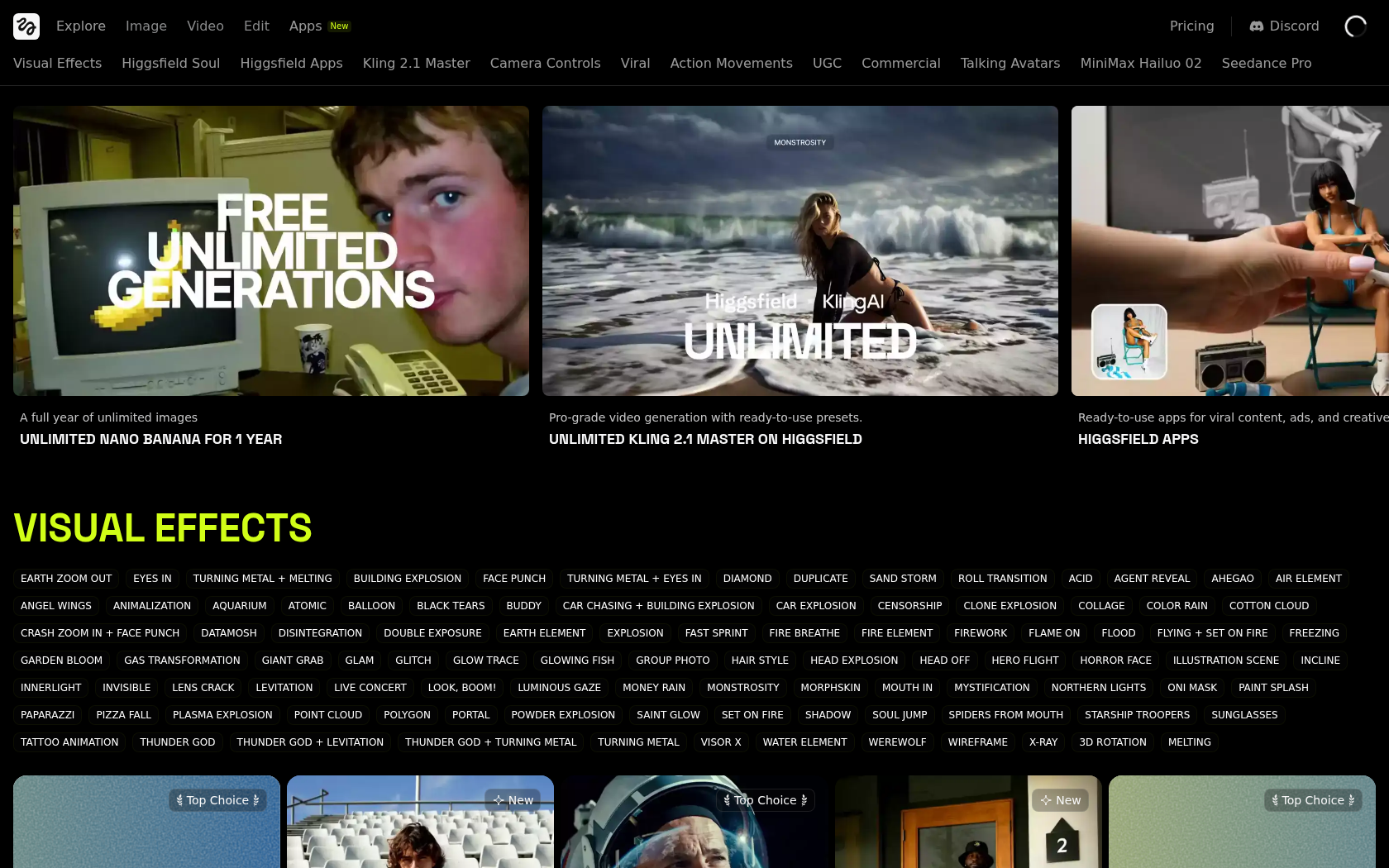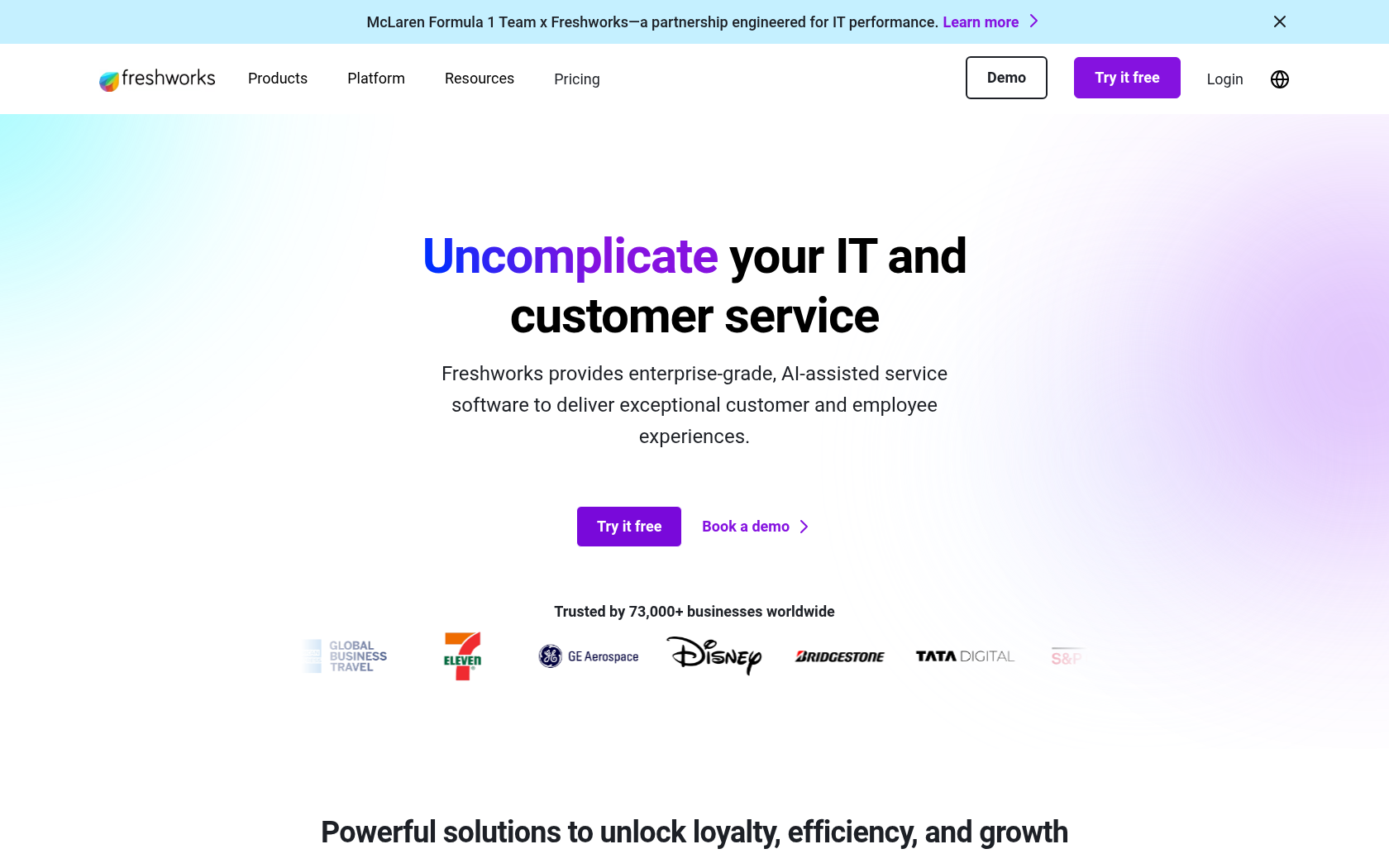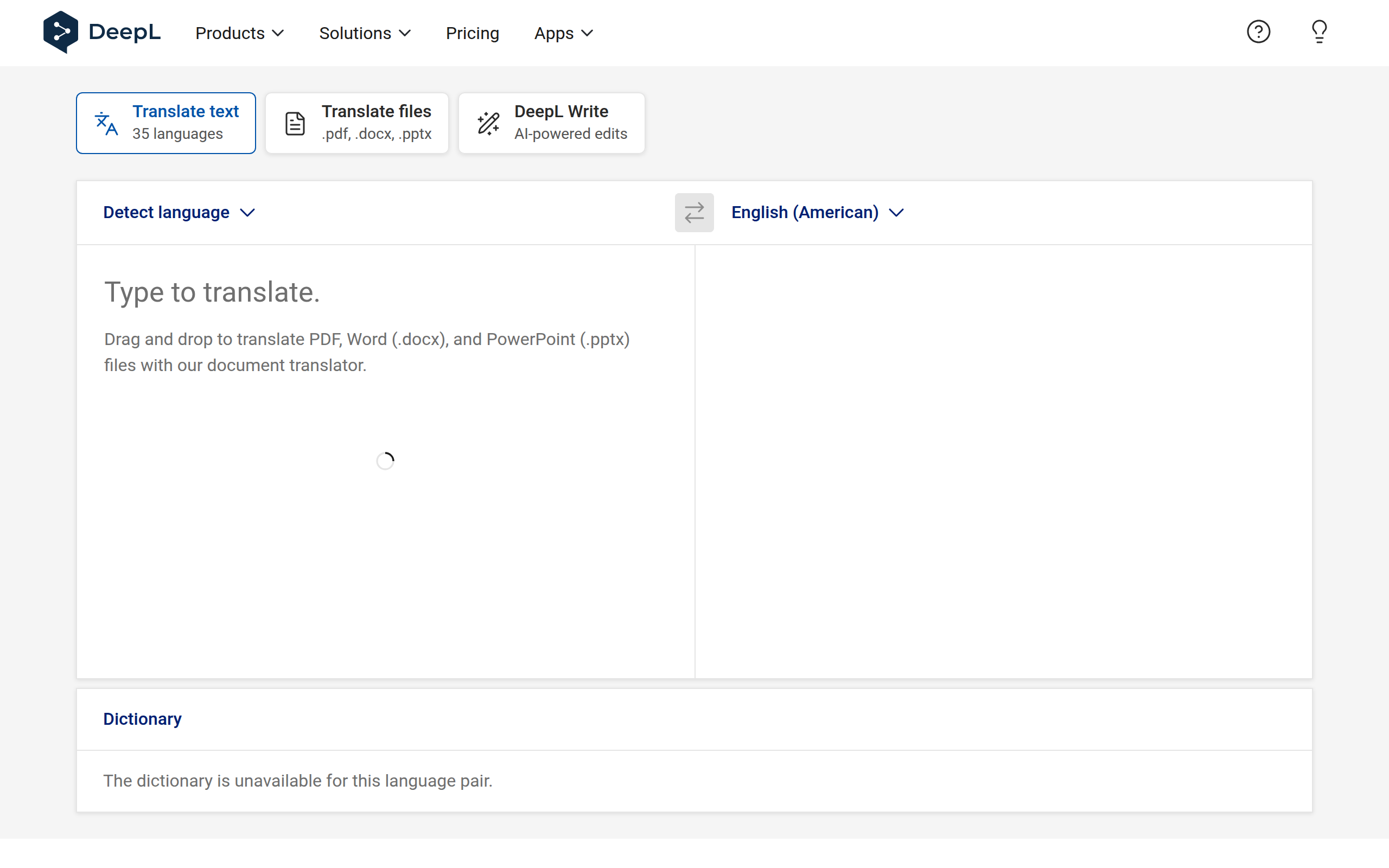Pitch
Pitch is a next-generation presentation platform that combines collaboration and data analytics to make it easy for anyone to create professional presentations and manage performance.
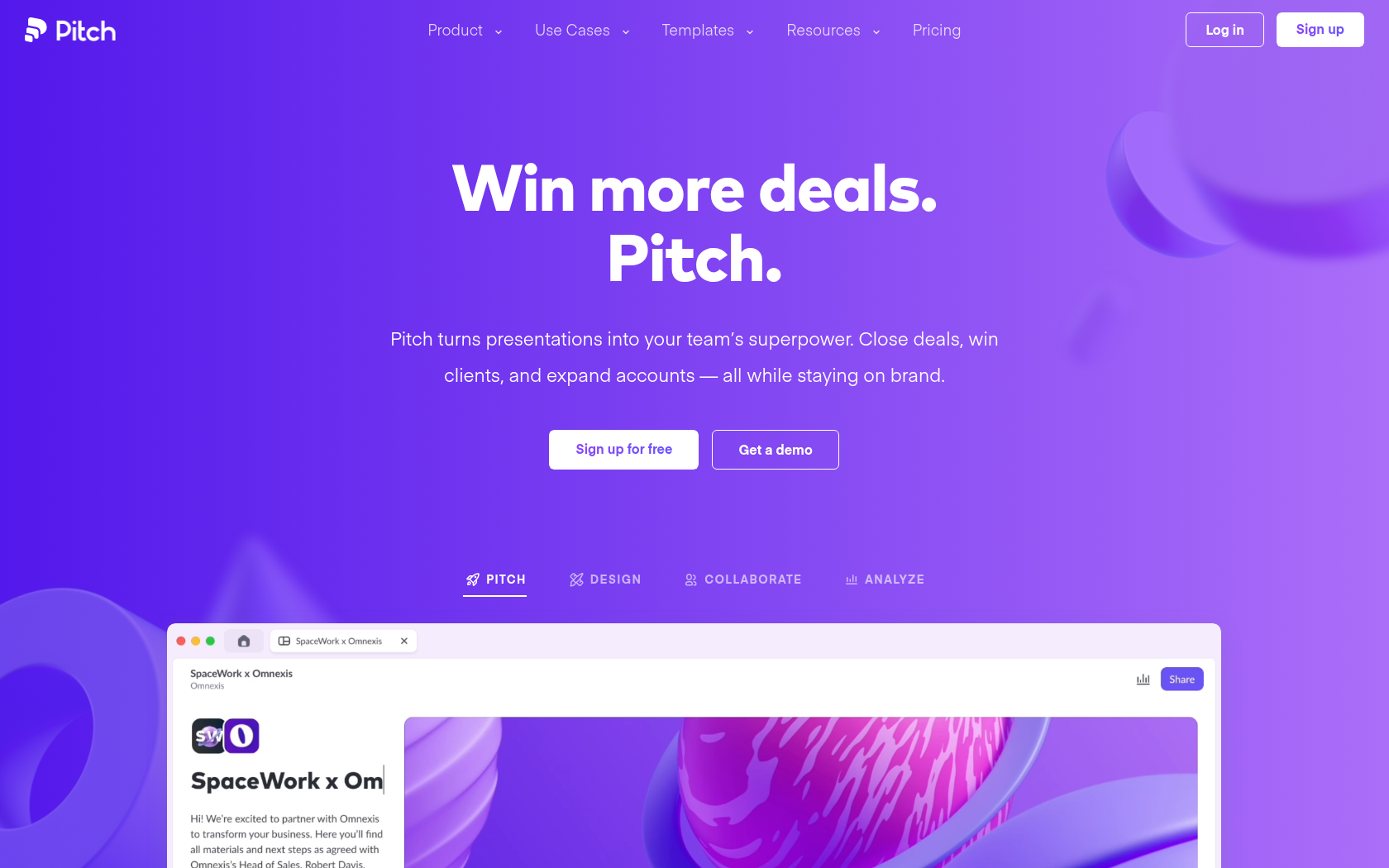
- Launch Date
- 2020
- Monthly Visitors
- 1.2M
- Country of Origin
- germany
- Platform
- App · Web
- Language
- english
Keywords
- online collaboration tool
- Real-time presentation creation
- Team collaboration platform
- Business pitch deck
- Startup pitch tool
- Slide creation tool
- Presentation analytics
- Cloud presentation tool
Platform Description
Pitch is a collaborative presentation creation platform that makes it easy for anyone to plan, design, share, and analyze in one step. with 100+ professional templates and AI-powered automation, users can quickly create slides that are on-brand, while real-time collaborative editing lets your entire team work in parallel to speed things up. with intuitive screens and an easy-to-use interface, even users with no design experience can create professional-looking presentations.
Pitch integrates with a wide range of work tools, including Slack, HubSpot, and Notion, and lets you embed external resources like Loom videos and Unsplash images directly to enhance your materials. dedicated team workspaces and Pitch Room features allow you to manage and share presentation files, links, and materials in one place, greatly improving collaboration efficiency. these features also facilitate collaboration across departments and with external stakeholders.
Pitch also offers viewer analytics after the presentation, so you can see data on which users viewed which slides and what they were interested in. this allows you to track performance and improve your strategy in a variety of business situations, including marketing, sales, and fundraising, making it more than just a pitching tool, but a data-driven presentation management platform.
Core Features
-
AI-powered template recommendations
professional design templates that work for you
-
real-time co-editing
team members edit slides at the same time
-
manage brand assets
unify logos, fonts, and colors to maintain a consistent design
-
integrating external services
Integrations with Slack, HubSpot, Notion, and more
-
insert media
Utilize external resources like Loom footage, Unsplash images, etc
-
Pitch Room Sharing
manage presentation materials and links in one place
-
analyze presentations
track slide views and participant interest data
-
multi-device support
seamless across web, desktop, and mobile
Use Cases
- investment pitch deck
- sales presentations
- team meeting resources
- marketing campaign reports
- project proposals
- board reports
- announcing a product launch
- branding guide
- strategic planning documents
- academic publications
- design presentations
- collaboration workshop materials
- creative briefs
- customer proposals
- annual business review
How to Use
select a template
edit slides
share your presentation
analyze performance
Plans
| Plan | Price | Key Features |
|---|---|---|
| Free | $0/mo | • Unlimited presentations • Create AI-powered presentations • Customizable templates • Branded sharing links • Export branded PDFs • Invite 2 external guests • Teams of 1-5 people |
| Pro | $20/mo | • Free plan features included • 25 advanced links • 2 shared Pitch Rooms • Invite 25 external guests • Customizable fonts • Non-branded sharing links • Non-branded PDF/PPTX export • Video uploads • Support for interactive embeds • Set content variables • Manage workspace roles • Free comment-only permissions • 30-day version history • Teams of 2-25 people |
| Business | $80/mo | • Pro Plan Features Included • Unlimited Advanced Links • Unlimited shared Rooms • Unlimited external guests • Unlimited version history • Asset library collection • Prioritized support services • SAML-based SSO (30+ team option) • Invoicing (30+ team option) • Teams of 5-200 |
| Enterprise | Custom | • Business plan features included • SAML-based SSO • Dedicated customer success manager assigned • Personalized onboarding and training • 30+ team |
FAQs
-
Pitch is a presentation creation platform based on team collaboration, with AI support and auto-saving for efficient document creation and management.
-
yes, you can create, edit, and collaborate on presentations without an internet connection, and they'll sync automatically when you're back online.
-
Pitch supports auto-saving so you don't have to hit the save button.
-
yes, you can use Pitch in the iPad web browser, and we recommend an external keyboard and mouse.
-
when creating a presentation, you can add stickers and illustrations of your choice, which are only available within presentations created in Pitch.
-
it offers a wide range of editing tools, including animated effects, millions of free icons and images, and the ability to insert datatype embeds.
-
yes, you can see the number of visitors, percentage of slides viewed, time spent, and more with data analytics.
-
yes, you can record and share your presentation as a video, which can be used for remote presentations or training materials.
-
subscriptions automatically renew at the end of the billing period (monthly or yearly) and apply to the workspace. when you add a member, they are invited to the workspace, and when you delete a member, the empty seat remains a paid seat.
-
adding a member immediately increases your paid seats, and you'll be billed for the additional cost the following month. if you're on an annual plan, the addition will be reflected in your annual payment from the time it's added.
-
when you delete a member, their seat is removed from paid seats, and you can fill the empty seat for free. however, the subscription will renew for the minimum number of seats.
-
yes, you can. you can invite guests to comment or edit, but they can only access shared presentations.
-
the free plan provides basic presentation creation and collaboration, while the pro plan offers advanced features like data-driven analytics and interactive elements. the Business plan offers features optimized for your entire team, including unlimited advanced links, advanced collaboration features, and priority support.
-
the free plan has up to 10 GB of storage, while the Pro and Business plans offer expanded storage.
⚠ If any information is incorrect or incomplete, please let us know by clicking the button below. We will review and apply corrections promptly.